Android TV Boxes & Tablets
There are several apps available for using Unstoppable IPTV on Android TV Boxes and Tablets, and you may wish to try a couple before settling on any one, or you may even wish to keep a couple apps installed and switch between them,.
Below are install and setup guides for our own Unstoppable IPTV player, as well as 2 others that are popular. If you have another app that you prefer, as long as it accepts either Xtream Code API or M3U URL’s it will work fine as well.
Unstoppable IPTV Player
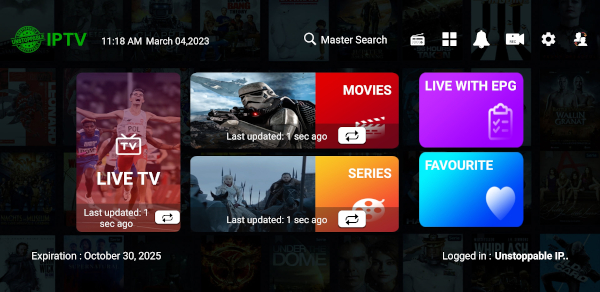
To install the Unstoppable IPTV Player using the Downloader app, open the Downloader app to the Home Tab and in the “Enter URL or Search Term” field enter this shortcode: 757510
Alternatively, you can install the app from a web browser with this URL:
https://apps.unstoppableiptv.com/unstoppableiptv.apk
Upon entering the URL it will either ask if you want to download the app to which you will click yes, or it will show an error show an error message that the page cannot be displayed (depending on your device), but you will see in the top notification area that the app is being downloaded.
Once the download is complete, if you see an option to open the app at the bottom of the page click yes. If not drag down the notification and and click on the downloaded app to open it.
You will then be asked if you want to install the app, click yes. The app will open and ask you to select the type of device it is install on (TV or Mobile), select the option matching your device and click Save.
The next screen will ask for your Login Details
Login Instructions:
Any Name: Enter anything here
Username: Enter the username we sent you at signup
Password: Enter the password we sent you
Click ADD USER and you are now ready to start watching.
If you get an error message after clicking ADD USER, look closely at the username and the password fields and make sure that the information entered is correct
TiviMate
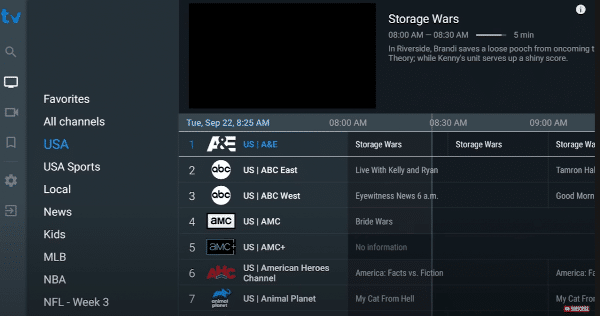
TiviMate is another great app that comes in 2 flavors: a free version that allows you to watch Live TV, but will not allow you to watch Movies on Demand, TV Shows or use the recording functionality, and a premium version that enables those features and a few more.
Many users do like TiviMate for Live TV, because the Guide looks more like the TV Guides in a Cable or Satellite box than some other apps, but will switch over to another IPTV Player when they want to watch On Demand movies or the TV Shows. Other users pay their premium fee of $7.95 per year, or opt to pay a one time fee of $24.95 and use TiviMate exclusively
You can install the TiviMate app from Google Play, or download it from our website and install it yourself.
The Google Play link is: Google Play – TiviMate
Download from our website, here: TiviMate.apk
After you have installed the APK, and opened the app you will come to a page with 2 buttons, Add playlist and Settings, click on the Add playlist button and you will then be asked to enter the playlist type, select the Xtream Codes option.
A new page will open with 3 tabs: Server Address, Username and Password. Click on the Server Address tab and enter:
http://cord-cutter.net:8080
Click Next and enter the Username that we sent you, then click Next again, and enter the Password that we sent you. Click next again and you are done.
If you get an error message at this point, look closely at the information you entered into the fields. TiviMate has a nasty habit of deciding to place spaces after periods, and the chances are that it decided that it knew better than you about what you intended to enter. If there are spaces in any field you can remove them by using the left and right arrows at the bottom right of the keyboard to navigate to the point where a space needs to be removed, then delete that space.
Optionally you can also change the Playlist name to anything you like by clicking on the Playlist name tab.
IPTV Smarters Pro
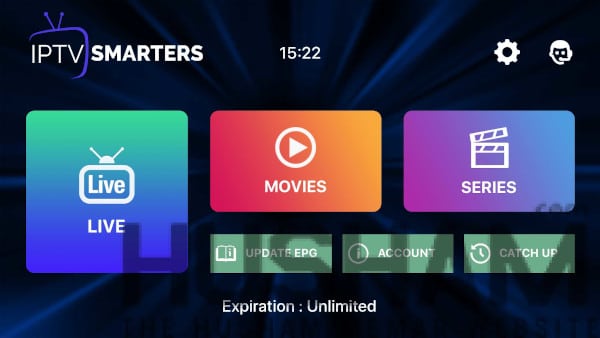
You can install the IPTV Smarters Pro app from Google Play, or download it from our website and install it yourself.
The Google Play link is: IPTV Smarters Pro
Download from our website, here: IPTV Smarters Pro APK
After you have installed the APK, select ”Login with xtream codes API”.
Login Instructions:
Any Name: Enter anything here
Username: Enter the username we sent you at signup
Password: Enter the password we sent you
http://url_here.com:port: Enter this URL: http://cord-cutter.net:8080
Click ADD USER and you are now ready to start watching.
If you get an “Invalid Details” error after clicking ADD USER, look closely at the username and the URL fields and make sure that the information entered is correct. For some reason IPTV Smarters sometimes has a bad habit of inserting spaces between characters all on its own, especially after dots ( . ) .

